Discussion forum for all Windows batch related topics.
Moderator: DosItHelp
-
PAB
- Posts: 151
- Joined: 12 Aug 2019 13:57
#1
Post
by PAB » 29 Jun 2025 03:28
Good morning,
I am wanting to input a file suffix such as
*.xls* [ includes decimal point and asterix ] into a
set /p variable which will then get used within the script, but for some reason I can't get it to work.
Here is the relevant part . . .
Code: Select all
set "User_Input="
set /p "User_Input=>Enter the 'File Type' [Suffix] including the decimal point and Asterix if applicable and press <Enter>: "
If I hard code
*.xls*, it works.
Thanks in advance.
-
aGerman
- Expert
- Posts: 4712
- Joined: 22 Jan 2010 18:01
- Location: Germany
#2
Post
by aGerman » 29 Jun 2025 04:11
Can't repro.
Code: Select all
@echo off &setlocal
set "User_Input="
set /p "User_Input=>Enter the 'File Type' [Suffix] including the decimal point and Asterix if applicable and press <Enter>: "
echo %User_Input%
pause
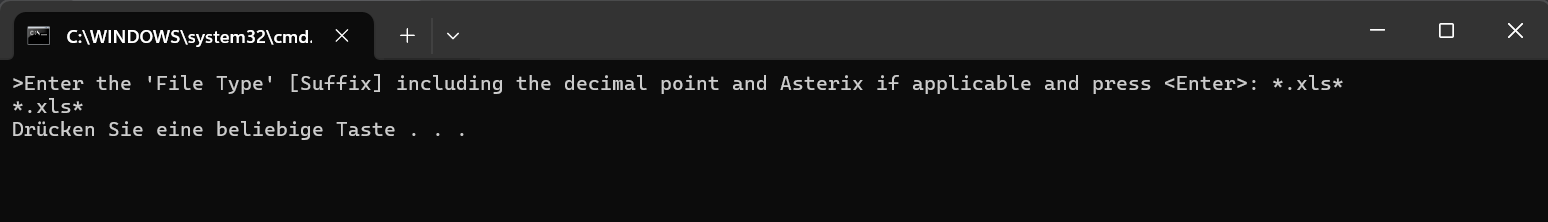
- Screenshot 2025-06-29 121118.png (18.69 KiB) Viewed 122 times
Steffen
-
miskox
- Posts: 656
- Joined: 28 Jun 2010 03:46
#3
Post
by miskox » 29 Jun 2025 11:25
Works for me too.
Windows 10, 64-bit.
Saso
-
miskox
- Posts: 656
- Joined: 28 Jun 2010 03:46
#4
Post
by miskox » 29 Jun 2025 11:25
miskox wrote: ↑29 Jun 2025 11:25
Works for me too.
Windows 10, 64-bit.
Why don't you show us your result?
Saso
-
PAB
- Posts: 151
- Joined: 12 Aug 2019 13:57
#5
Post
by PAB » 30 Jun 2025 01:38
Thanks everyone for the replies.
Yes, it does work if there is an Asterix and a Decimal Point at the beginning, but if you just put in .xls for example it doesn't !
I might try and look later to see if I can get it to automatically put in the *. in the set /p so the user doesn't need to.
Thank again and kind regards.
-
miskox
- Posts: 656
- Joined: 28 Jun 2010 03:46
#6
Post
by miskox » 30 Jun 2025 02:08
Works as expected.
Code: Select all
c:\temp>a
>Enter the 'File Type' [Suffix] including the decimal point and Asterix if applicable and press <Enter>: *.xls*
*.xls*
>Enter the 'File Type' [Suffix] including the decimal point and Asterix if applicable and press <Enter>: .xls*
.xls*
>Enter the 'File Type' [Suffix] including the decimal point and Asterix if applicable and press <Enter>: .xls
.xls
c:\temp>
In your code you should check if the first character is an asterisk or not and addit if required. Variable User_Input will contain whatever you enter.
Saso
-
PAB
- Posts: 151
- Joined: 12 Aug 2019 13:57
#7
Post
by PAB » 30 Jun 2025 04:16
Thanks again.
Here is a cut down version of my code where
.xls does not work but
*.xls for example works great.
Code: Select all
@echo off
setlocal EnableDelayedExpansion
set "Suffix="
echo. & set /p "Suffix=>Enter the [Suffix File Type] starting with the [Asterix] followed by the [Decimal Point] and press <Enter>: "
echo. & echo Select the [Source] folder:
Call :Browse_4_Folder
PowerShell Write-Host ^
`n' The [Source] folder chosen is: ' -NoNewline; Write-Host -ForegroundColor Cyan '%Location%'
PowerShell ^
$CMD =Get-ChildItem %Location% -Filter %Suffix% -Recurse ^| Sort-Object -Property {$_.LastWriteTime} -Descending; ^
$Tot =($CMD ^| Measure-Object).Count.ToString('#,##0'); ^
$List=($CMD ^| Format-Table -AutoSize ^
@{L='Full Name' ;E={;if([string]::IsNullOrWhiteSpace($_.FullName)) {'-'} else {$_.FullName}}}, ^
@{L='Last Write Date/Time';E={;if([string]::IsNullOrWhiteSpace($_.LastWriteTime)) {'-'} else {$_.LastWriteTime}};A='Right'}, ^
@{L='Size ##' ;E={;if($_.Length -lt 1073741824) {;[Math]::Round($_.Length / 1MB, 2, 00).ToString('###.00 MB')} else {;[Math]::Round($_.Length / 1GB, 2, 00).ToString('###.00 GB')}};A='Right'} ^| ^
Out-String -Width 1000).Trim("""`r`n"""); ^
if ($List.Length) {Write-Host """`n `n___ %Suffix% Files [$Tot] - Sorted by [LastWriteDateTime -Descending] ___`n `n$List"""} else ^
{Write-Host """`n `n___ NO %Suffix% Files Available ___"""; exit 1} >> %Temp%\A.txt
for /f "delims=" %%i in (%Temp%\A.txt) do echo. %%i
del %Temp%\A.txt %Temp%\_.cmd %Temp%\_.vbs >nul 2>&1
echo. & echo ^>Press ANY key to EXIT . . . & pause >nul & Exit
:Browse_4_Folder
set Location=
set vbs="%temp%\_.vbs"
set cmd="%temp%\_.cmd"
for %%f in (%vbs% %cmd%) do if exist %%f del %%f
for %%g in ("vbs cmd") do if defined %%g set %%g=
(
echo set Shell=WScript.CreateObject("Shell.Application"^)
echo set f=Shell.BrowseForFolder(0,"%~1",0,"%~2"^)
echo if TypeName(f^)="Nothing" Then
echo WScript.echo "set Location=Dialog Cancelled"
echo WScript.Quit(1^)
echo end if
echo set fs=f.Items(^):set fi=fs.Item(^)
echo p=fi.Path:WScript.echo "set Location=" ^& p
)>%vbs%
CScript //NoLogo %vbs% > %cmd%
for /f "delims=" %%a in (%cmd%) do %%a
for %%f in (%vbs% %cmd%) do if exist %%f del /f /q %%f
for %%g in ("vbs cmd") do if defined %%g set %%g=
Exit /b
Thanks in advance.
-
aGerman
- Expert
- Posts: 4712
- Joined: 22 Jan 2010 18:01
- Location: Germany
#8
Post
by aGerman » 30 Jun 2025 12:01
I doubt that this is a cmd issue. It's just the way how the -Filter parameter of the PowerShell Get-ChildItem cmdlet works. It needs the asterisk as a wildcard for the file name. So, what are you trying to do? Manually prepend the asterisk whenever the user didn't enter it?
Steffen
-
PAB
- Posts: 151
- Joined: 12 Aug 2019 13:57
#9
Post
by PAB » 30 Jun 2025 14:19
Thanks Steffen,
Yes, pre-pending the Asterisk and Decimal Point would be quite good although adding it in the set /p doesn't seem to work for me !
Thanks in advance.
-
aGerman
- Expert
- Posts: 4712
- Joined: 22 Jan 2010 18:01
- Location: Germany
#10
Post
by aGerman » 30 Jun 2025 15:05
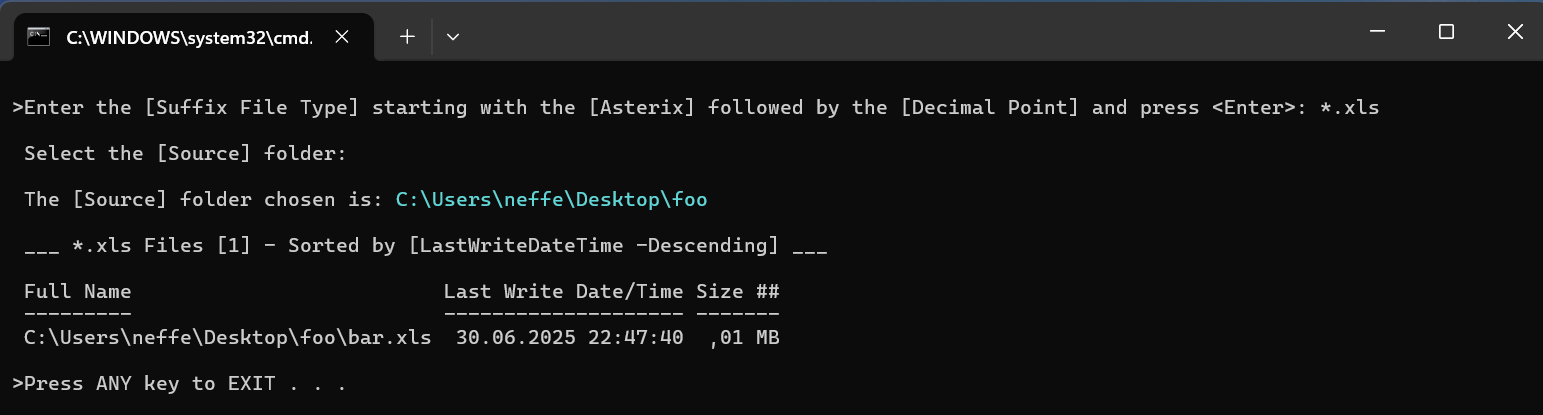
- Screenshot 2025-06-30 224917.png (44.01 KiB) Viewed 87 times
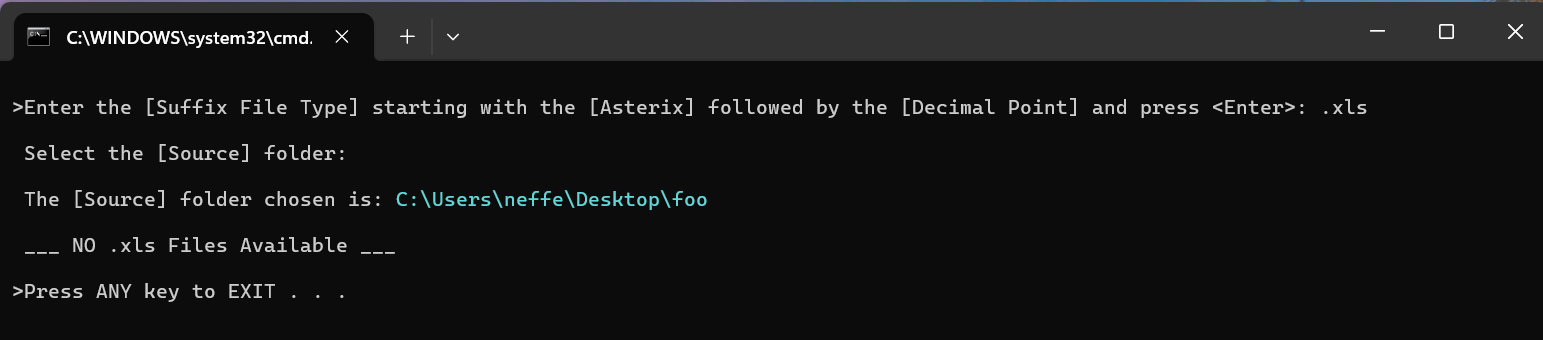
- Screenshot 2025-06-30 225044.png (33.32 KiB) Viewed 87 times
As you can see, SET /P just assignes whatever the user enters. It cannot do anything else.
I f you insert these two lines after your SET /P
Code: Select all
set "Suffix=%Suffix:*.=%"
set "Suffix=*.%Suffix%"
it doesn't matter if the user omits the asterisk or even both asterisk and dot.

- Screenshot 2025-06-30 225735.png (43.41 KiB) Viewed 87 times

- Screenshot 2025-06-30 225845.png (44.72 KiB) Viewed 87 times

- Screenshot 2025-06-30 225933.png (47.12 KiB) Viewed 87 times
Steffen
-
PAB
- Posts: 151
- Joined: 12 Aug 2019 13:57
#11
Post
by PAB » 01 Jul 2025 00:34
Thank you SO much Steffen,
That's perfect. I wouldn't have got that in a million years.
Thanks again.
-
aGerman
- Expert
- Posts: 4712
- Joined: 22 Jan 2010 18:01
- Location: Germany
#12
Post
by aGerman » 01 Jul 2025 12:46
The strategy is simple.
1) If a dot is found in %Suffix%, remove everything that comes before including the dot itself. So "*.xls", ".xls" and "xls" all become "xls" in the first SET statement. (For more information run SET /? and read about environment variable substitution.)
2) Because Get-ChildItem requires it, prepend both the asterisk and the dot so that the result is always "*.xls".
Steffen