The website I used to check my results are from http://www.fundza.com/rman_shaders/smoothstep/
In computer graphics, clamping is the process of limiting a position to an area. Unlike wrapping, clamping merely moves the point to the nearest available value.
Smoothstep is a family of sigmoid-like interpolation and clamping functions commonly used in computer graphics and video game engines.
The script below shows how to use smoothstep, as well as what you would expect from using it
Code: Select all
@echo off & setlocal enableDelayedExpansion
set ^"LF=^
^" Above empty line is required - do not remove
set ^"\n=^^^%LF%%LF%^%LF%%LF%^^"
for /F %%a in ('echo prompt $E^| cmd') do set "ESC=%%a"
rem clamp x min max RETURNVAR
set clamp=for %%# in (1 2) do if %%#==2 ( for /f "tokens=1-4" %%1 in ("^!args^!") do (%\n%
set /a "xx=%%~1", "yy=%%2", "zz=%%3"%\n%
for /f "tokens=1-3" %%x in ("^!xx^! ^!yy^! ^!zz^!") do (%\n%
if %%x lss %%y ( set /a "xx=%%y"%\n%
) else if %%x gtr %%z ( set /a "xx=%%z" )%\n%
)%\n%
for /f "tokens=1" %%x in ("^!xx^!") do (%\n%
if "%%4" neq "" ( set "%%4=%%x" ) else ( echo=%%x)%\n%
)%\n%
)) else set args=
rem smoothstep min max X RETURNVAR
set smoothstep=for %%# in (1 2) do if %%#==2 ( for /f "tokens=1-4" %%1 in ("^!args^!") do (%\n%
%= Scale, bias and saturate x to 0..10 range =%%\n%
set /a "clamped=(%%3 - %%1) * 10 ^/ (%%2 - %%1) + 1"%\n%
for /f "tokens=1" %%c in ("^!clamped^!") do ^!clamp^! %%c 0 10 CLAMPED_x %\n%
%= Evaluate polynomial =%%\n%
set /a "ss=^(3*10 - 2 * CLAMPED_x^) * CLAMPED_x^/10 * CLAMPED_x^/10"%\n%
for /f "tokens=1" %%x in ("^!ss^!") do (%\n%
if "%%4" neq "" ( set "%%4=%%x" ) else ( echo=%%x)%\n%
)%\n%
)) else set args=
<nul set /p "=scale 4 from 3 to 6 = "
%smoothstep% 3 6 4
echo.
<nul set /p "=scale 8 from 3 to 6 = "
%smoothstep% 3 6 8
echo.
<nul set /p "=scale 1 from 1 to 5 = "
%smoothstep% 1 5 1
echo.
<nul set /p "=scale 2 from 1 to 5 = "
%smoothstep% 1 5 2
echo.
<nul set /p "=scale 3 from 1 to 5 = "
%smoothstep% 1 5 3
echo.
<nul set /p "=scale 4 from 1 to 5 = "
%smoothstep% 1 5 4
echo.
<nul set /p "=scale 5 from 1 to 5 = "
%smoothstep% 1 5 5
pauseCode: Select all
scale 4 from 3 to 6 = 3
scale 8 from 3 to 6 = 10
scale 1 from 1 to 5 = 0
scale 2 from 1 to 5 = 2
scale 3 from 1 to 5 = 6
scale 4 from 1 to 5 = 8
scale 5 from 1 to 5 = 10
Press any key to continue . . .
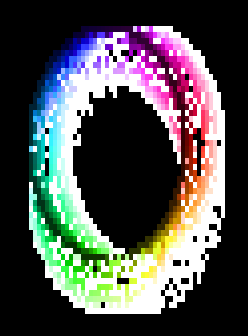
Code: Select all
@echo off & setlocal EnableDelayedExpansion
mode 100,100
call :macros
rem clamp
rem for 0 < x < 10
rem smoothstep
rem x/10 * x/10 * (3*10 - 2 * x)
set /a "PI=(35500000/113+5)/10, PI_div_2=(35500000/113/2+5)/10, PIx2=2*PI, PI32=PI+PI_div_2"
set "_SIN=a-a*a/1920*a/312500+a*a/1920*a/15625*a/15625*a/2560000-a*a/1875*a/15360*a/15625*a/15625*a/16000*a/44800000"
set "SIN(x)=(a=(x * 31416 / 180)%%62832, c=(a>>31|1)*a, a-=(((c-47125)>>31)+1)*((a>>31|1)*62832) + (-((c-47125)>>31))*( (((c-15709)>>31)+1)*(-(a>>31|1)*31416+2*a) ), %_SIN%) / 10000"
set "COS(x)=(a=(15708 - x * 31416 / 180)%%62832, c=(a>>31|1)*a, a-=(((c-47125)>>31)+1)*((a>>31|1)*62832) + (-((c-47125)>>31))*( (((c-15709)>>31)+1)*(-(a>>31|1)*31416+2*a) ), %_SIN%) / 10000"
set "_SIN="
for /l %%a in (1,1,36000) do (
%= Calculate random values for smoothstep (R1, R2) =%
set /a "R1=!random! %% 19 + 11", "R2=!random! %% 59 + 19"
%= Utilize R1 and R2 and capture result (sx, sy) =%
%smoothstep% 20 30 !R1! sx
%smoothstep% 60 80 !R2! sy
%= Draw a circle, but translate to center of screen + (50 + (sx, sy)) utlizing (sx, sy) from smoothstep =%
set /a "cx=20 * !cos(x):x=%%a! + (50 + sx)"
set /a "cy=20 * !sin(x):x=%%a! + (50 + sy)"
%= Z = saturate and luminance =%
set /a "z=(sx+1)*10 * (sy+1)*10 * 10"
%clamp% !z! 100 10000 o
set /a "H=%%a %% 360 + 1"
%plot_HSL_RGB% !cx! !cy! !H! 10000 !o!
<nul set /p "=%esc%[?25l!screen!" & set "screen="
)
pause>nul
:macros
set ^"LF=^
^" Above empty line is required - do not remove
set ^"\n=^^^%LF%%LF%^%LF%%LF%^^"
for /F %%a in ('echo prompt $E^| cmd') do set "ESC=%%a"
rem clamp x min max RETURNVAR
set clamp=for %%# in (1 2) do if %%#==2 ( for /f "tokens=1-4" %%1 in ("^!args^!") do (%\n%
set /a "xx=%%~1", "yy=%%2", "zz=%%3"%\n%
for /f "tokens=1-3" %%x in ("^!xx^! ^!yy^! ^!zz^!") do (%\n%
if %%x lss %%y ( set /a "xx=%%y"%\n%
) else if %%x gtr %%z ( set /a "xx=%%z" )%\n%
)%\n%
for /f "tokens=1" %%x in ("^!xx^!") do (%\n%
if "%%4" neq "" ( set "%%4=%%x" ) else ( echo=%%x)%\n%
)%\n%
)) else set args=
rem smoothstep min max X RETURNVAR
set smoothstep=for %%# in (1 2) do if %%#==2 ( for /f "tokens=1-4" %%1 in ("^!args^!") do (%\n%
%= Scale, bias and saturate x to 0..10 range =%%\n%
set /a "clamped=(%%3 - %%1) * 10 ^/ (%%2 - %%1) + 1"%\n%
for /f "tokens=1" %%c in ("^!clamped^!") do ^!clamp^! %%c 0 10 CLAMPED_x %\n%
%= Evaluate polynomial =%%\n%
set /a "ss=^(3*10 - 2 * CLAMPED_x^) * CLAMPED_x^/10 * CLAMPED_x^/10"%\n%
for /f "tokens=1" %%x in ("^!ss^!") do (%\n%
if "%%4" neq "" ( set "%%4=%%x" ) else ( echo=%%x)%\n%
)%\n%
)) else set args=
rem %RGBplot% x y 0-255 0-255 0-255 CHAR
set RBGplot=for %%# in (1 2) do if %%#==2 ( for /f "tokens=1-5" %%1 in ("^!args^!") do (%\n%
set "screen=^!screen^!^!esc^![%%2;%%1H!esc![38;2;%%3;%%4;%%5mÛ^!esc^![0m"%\n%
)) else set args=
REM plot_HSL_RGB x y 0-360 0-10000 0-10000
set plot_HSL_RGB=for %%# in (1 2) do if %%#==2 ( for /f "tokens=1-5" %%1 in ("^!args^!") do (%\n%
set /a "H=%%~3", "S=%%~4", "L=%%~5"%\n%
if %%3 geq 360 set /a "H=360"%\n%
if %%3 leq 0 set /a "H=0"%\n%
set /a "va=2*L-10000"%\n%
for /f "tokens=1" %%a in ("^!va^!") do if %%a lss 0 set /a "va=-va"%\n%
set /a "C=(10000-va)*S/10000"%\n%
set /a "h1=H*10000/60"%\n%
set /a "mm=(h1 %% 20000) - 10000"%\n%
for /f "tokens=1" %%a in ("^!mm^!") do if %%a lss 0 set /a "mm=-mm"%\n%
set /a "X=C *(10000 - mm)/10000"%\n%
set /a "m=L - C/2"%\n%
for /f "tokens=1" %%a in ("^!H^!") do (%\n%
if %%a lss 60 ( set /a "R=C+m", "G=X+m", "B=0+m" ) else (%\n%
if %%a lss 120 ( set /a "R=X+m", "G=C+m", "B=0+m" ) else (%\n%
if %%a lss 180 ( set /a "R=0+m", "G=C+m", "B=X+m" ) else (%\n%
if %%a lss 240 ( set /a "R=0+m", "G=X+m", "B=C+m" ) else (%\n%
if %%a lss 300 ( set /a "R=X+m", "G=0+m", "B=C+m" ) else (%\n%
if %%a lss 360 ( set /a "R=C+m", "G=0+m", "B=X+m" ))))))%\n%
)%\n%
set /a "R=R*255/10000", "G=G*255/10000", "B=B*255/10000"%\n%
for /f "tokens=1-3" %%a in ("^!R^! ^!G^! ^!B^!") do ^!RBGplot^! %%1 %%2 %%a %%b %%c%\n%
)) else set args=
goto :eof